Disclosure: Some of the links on this post are affiliate links, which means I may receive a small commission if you click a link and purchase something I have recommended. While clicking these links won't cost you any extra money, they will help me keep this site up and running and keep it ad-free! Please check out my disclosure policy for more details. Thank you for your support!
Are you looking for the best email marketing service for your newsletter?
Then you definitely need to read up on Flodesk. And I'm going to tell you why.
I first heard about Flodesk completely by accident. Someone happened to post into a Facebook group that I'm in asking about the best email marketing service, and just as I was getting ready to post my comment asking about which features they needed, someone else commented they had moved from ConvertKit to Flodesk and they were in love.
“In love?” I thought.
Obviously if someone is in love with a tool, I have to find out what it is and what makes it so great.
So, off to Google I went.
And let me tell you something, within a few minutes of my Google search, I was signing up and making the switch over from ConvertKit to Flodesk myself.
Yea, it's that good.

What is Flodesk?
Flodesk is an email marketing service platform. It empowers you to create visually stunning and effective marketing emails designed to increase engagement and conversions with your audience.
What are Some of the Best Features of Flodesk?
Ease of use.
Flodesk boasts that it is “the world's most intuitive email builder.” And it didn't take me long to agree with them. Their main menu and the layout of their dashboard is easy to understand and easy to learn – definitely one of the most intuitive user interfaces out there:

Sign up forms and pages.
Although not a huge library of templates available (yet), the templates they do have look nice and are customizable to fit any brand.
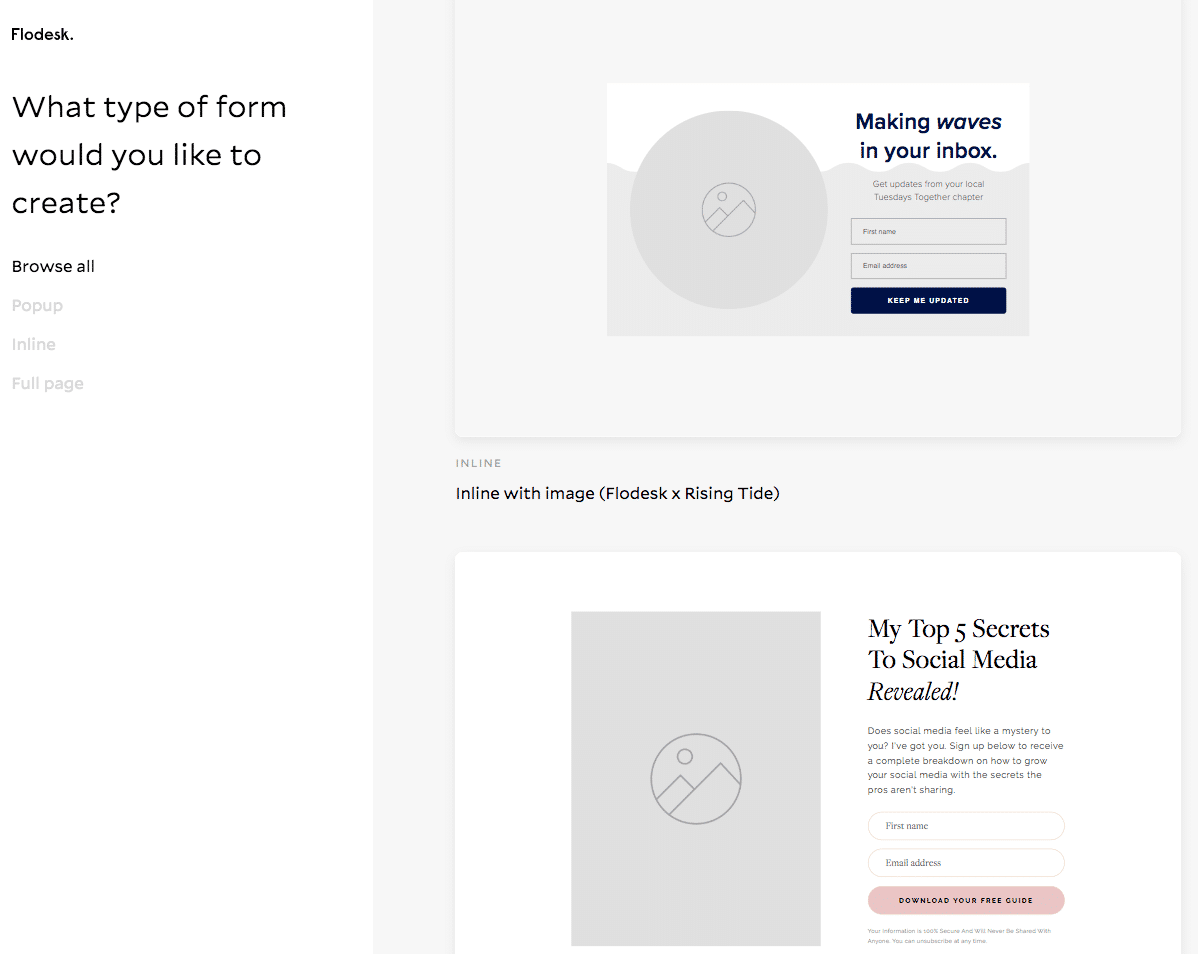
Easy-to-Read Tracking.
Their analytics are great and the reports are easy to read. And they are available for nearly any thing you want to track: forms, workflows, and individual emails, at-a-glance and detailed:

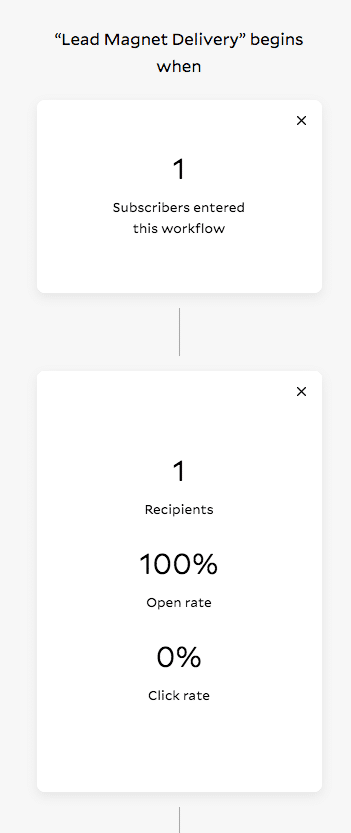
Autoresponders.
The ability to setting up a workflow to welcome and nurture new subscribers or to deliver content is an absolute must for any email marketing campaign.
And since most of us don't want to have to track, write, and send emails to everyone all day manually, that means autoresponders are necessary. And Flodesk makes it very easy to build a out and customize an entire workflow:
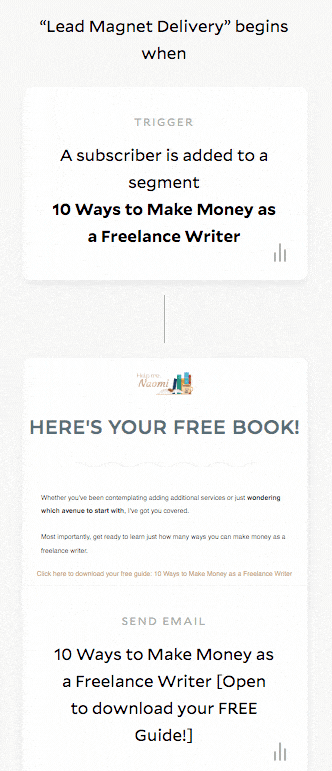
Ability to segment lists.
Being able to track and talk to people based on how they joined your list or which promotions they were interested in or being able to target (or retarget) them based on how they are interacting with your email is essential.
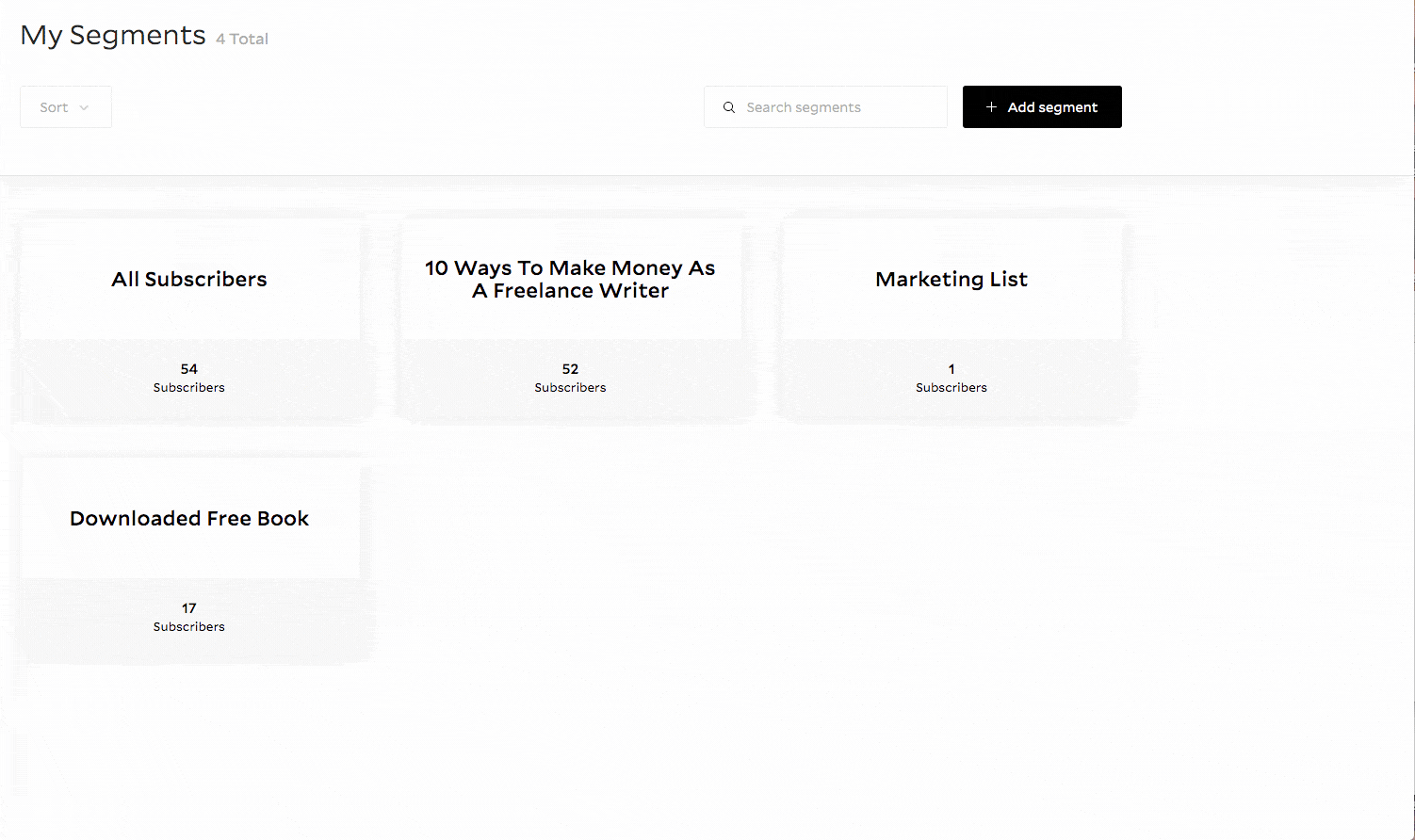
Clear Terms of Service and Usage Policies.
Every site has a terms of service that details what you can and can't do while on their site. Most of the time, these policies are dry, rambling legal prose that are hard to read and even harder to understand. Thankfully, Flodesk's terms are nice and easy to read:
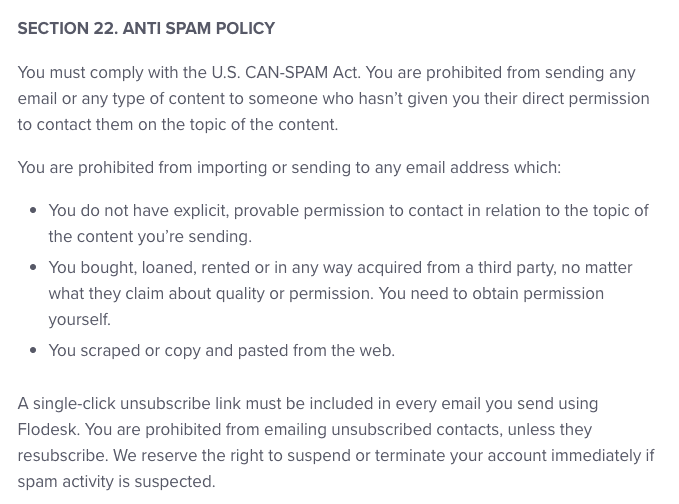
Pricing.
There are a lot of things to consider when choosing an email service to handle your marketing newsletters. And as much as I preach and teach to choose business and marketing tools based on needs and features that solve those needs instead of basing them on price, I know that sometimes you have to go with the price.
Especially if you're new to freelance writing.
And while most email marketing platforms offer some sort of tiered pricing based on the number of subscribers you have, Flodesk offers one flat monthly rate.
How much does Flodesk Cost?
Flodesk costs $38 per month, and that gives you unlimited everything. Every feature. No matter how many subscribers you have.
And right now, while they are still in their private beta, you can sign up and lock in your rate at a 50% discount, bringing their price down for you to $19 per month for unlimited everything.
Does Flodesk Offer a Free Account?
Flodesk does not offer a free account level. However, they do offer a free trial and if you sign up for the annual plan, you get one month free.
And, right now while they are still in private beta, you can get a permanent 50% discount, making the total cost just $19 per month for the lifetime of your account no matter how big your subscribers list is.
Which is Better, Flodesk or ConvertKit?
I don't believe in one email marketing platform being better than another. I believe they each come with qualities and features that make them unique and help them solve your needs.
ConvertKit has a long and proven history of high-deliverability and good results. And they have a few things that Flodesk doesn't have, including exit-intent popups, a WordPress plugin, and link triggers.
Flodesk, on the other hand, has flat-rate pricing that is competitive with ConvertKit's lower-priced tiers, an easier workflow, the ability to add an Instagram stream directly into your email, and a visual layout builder that is easy to use even if you're not tech savvy.
Is it Hard to Move from My Current Email Marketing Service to Flodesk?
Actually, moving from ConvertKit over to Flodesk was really simple; though if you have a large list with a lot of different tags and segments, it might be a bit time consuming.
Step One: Clean up your Tags and Segments
Log into your old email marketing service and go through any tags, segments, or groups that you have. Make sure they are set exactly the way you want them, and update any old ones that you may need to.
Step Two: Download or Export your List
Every email marketing service out there has a way for you to be able to export that list to a csv file and download it. In ConvertKit, they will send the download link to your email address.
You'll want to download the entire list first and save it to your computer somewhere you will be able to find it again.
Step Three: Upload the List to Flodesk
Log into Flodesk and navigate to Audience >> Subscribers. From there, click on the “Upload CSV” button, select the file you just downloaded, and upload it.
Step Four: Repeat for Each Tag / Segment
In your old email marketing platform, sort and filter out your list based on the tags or segments you are keeping, download each one as a separate CSV file, then upload them to Flodesk as a new segment.
Creating a segment in Flodesk is as easy as clicking on a button:

But don't worry, if you forgot to create a segment beforehand, you can also create it right there while you're uploading the new CSV file.
Step Five: Switch Over your Landing Pages and Forms
Now that the list has been moved, all you need to do is plan out when to make the final switch out. Start by recreating your email sequences as workflows on Flodesk. Then set up your new landing pages and forms, switching them out from the new ones (to ensure no one gets lost in the cracks.
Once the last form has been switched over, you can watch as any subscribers in your old email marketing platform finish up their current workflows, ecourses, challenges, or sequences before cancelling out that service (and saving a bit of money in the process).
Is there Anything About Flodesk I Don't Like?
Flodesk is still very new – still in private beta – but I felt it was strong enough and amazing enough to jump into and move over now, despite the fact that there are still some features I really want that are (currently) missing:
- There's currently no integration with any third-party app other than Shopify and Zapier. While this is fine if you happen to run a store on Shopify, for course creators, WooCommerce users, and other entrepreneurs, this makes follow up a bit harder to do. So, more integrations are definitely needed.
- They don't have an exit-intent popup. I hate — hate — having a popup come up while I am still reading something. And because of that, I have always used an exit-intent popup that only comes up after someone has finished reading on my site and is getting ready to leave.
- Link triggers have spoiled me. It's one of the major features I love about ConvertKit: the ability to trigger a specific action (such as adding them to a segment) based on clicking a specific link in their email.
- WordPress plugin. Again, I've been spoiled. Flodesk makes such amazing landing pages, but I can't put them onto my site at all, which means no tracking pixels or Pinterest tags, I can't control the shareable image, and the overall SEO suffers. Some way to host those pages on my own site would be invaluable. And, because there's no API, I had to put together a work-around to make my popups on this site work.
- They don't have an RSS Feed automation yet. So there's no way to use Flodesk to send out simple notifications when you post a new blog article yet. To be fair, I wasn't using this feature much with ConvertKit anyway, but it was on my radar as a “someday I really need to do this.”
Do I Really Need to Switch to Flodesk?
Flodesk was created with creative entrepreneurs in mind. You can create beautiful emails anywhere, Flodesk just makes it easier and faster for you to be able to do it.
Did you enjoy this article? Here are some more posts on email marketing you may like:







Help me, Naomi! I love your site name. I was wondering if there is a plugin now? My theme is very discreet in their optin form. Do you happen to know of anyway to use flodesk with a standout signup? For example, yours at the bottom of this post. How did you do that with flodesk? Thanks!
Hi Mina!
So far, there is still no plugin. However, I do know that they are working on setting up an API, which would be the next step before being able to build a plugin or integration with other features.
Because I have more than one opt-in, I use the Bloom plugin for my popups. It doesn’t integrate with Flodesk directly, but I use MailerLite + Zapier as a workaround for now.
Bloom popup > MailerLite, subscriber is added to a group based on the optin they chose > Zapier creates a new subscriber on Flodesk in the correct segment based on the group in MailerLite.
It’s not perfect, but it is working and no one has missed an email. And since MailerLite is free for under 1,000 subscribers, I just go in every couple of days and delete them from there so I’m not paying for it.
I hope that makes sense, but if not I will record a video to demonstrate it better over on my YouTube channel to show you.
Hey Naomi!
I’m just getting started with Flodesk and I read your reply to Mina about how to integrate Bloom > Mailerlite > Zapier > Flodesk. I would like to use this same strategy, as I also use Elegant Themes on my website. Did you ever record that Youtube video, by any chance?
Thanks so much. 🙂
Vanessa
Hey Naomi,
Can you advise on embedding the Facebook Pixel into full-page form on flodesk? I can’t find any way to do this and no explanations about it on the site?
Thanks
Adrian