Audio Playback Powered by Amazon Web Services |
Can you make the new Clubhouse App work for your writing business?
By now, you've probably heard of the new social app: the Clubhouse App. It's a new social app, still in beta, that is sweeping through entrepreneurial spaces because of the potential for networking.
When I was first invited to test out Clubhouse, I thought it might have been a scam. It just sounded so far-fetched: a social media app that was invite-only and was dominated by tech-giants, multi-millionaire CEOs, celebrities, and other powerhouses in business? That sounds sketchy, right?
Like the opening scene to a Limitless sequel.
It didn't take me long, just a few minutes really, to discover just how much potential was in this app, though. And, of course, I immediately started sharing with my friends. Because, yes, Clubhouse holds that much potential.
First of all, the network of people using Clubhouse so far is astounding, and it continues to grow. When I wrote my first article about Clubhouse most of the people on Clubhouse were artists, 7-figure (and higher) CEOs, and founders. Since then, a new wave of professionals from mindset coaches, authors, and marketers have joined the app, adding their voices to the conversation.
And it is amazing.
So, here are some of my best tips for using the new Clubhouse App for writers who are looking to build their writing business, market their books, and network.

Tips for Using the new Clubhouse App for Writers
1. Start Curating your Hallway Before Building a Following
Like a lot of social media apps, the Clubhouse App allows people to follow others. Subsequently, a lot of people hop onto Clubhouse thinking that they need to build a following. And that will be the goal, eventually. However, if you want to use Clubhouse for your your writing, then you want to start by carefully curating the types of rooms appear in your Hallway.
Your Hallways is the main newsfeed you'll see when you've logged into Clubhouse:

Every room is a new conversation you can join. And every conversation you join builds your credibility and reputation not only as a writer, but within your chosen niche as well (if you've chosen a niche). But here's the thing, your hallway is going to be determined by who you're following – not by who is following you.
In fact, the only real benefit to having someone follow you on Clubhouse is so you can invite them into rooms and clubs you join.
So, when you first hop onto the new Clubhouse App, you'll want to start searching right away for some of your ideal clients. You do that by hitting the search icon in the top left of your screen to get to the Explore feature.

Besides your ideal clients, you will also want to take some time and start putting together a list of other people to search for and follow, including:
- Industry leaders within your niche (if you've chosen a niche) or within areas for which you want to write.
- Speakers, coaches, and publications within your niche (if you've chosen a niche).
- Clubhouse Clubs which these people might join.
One thing to note here is that the search box scans a person's entire profile, not just their username. So really take your time and go through this tool searching for keywords, emojis, and names of people with whom you want to interact on Clubhouse.
Your Hallway will change as you continue to follow people on Clubhouse.
So, you'll want to check on your hallway from time to time to see how the people you're following are affecting your feed there. What types of rooms are you seeing, and are they rooms that you can contribute to? More than that, are they rooms your ideal clients would be hanging out in and will they be discussing topics you can speak to?
The available rooms on Clubhouse range in topics from hobbies to business to film to marketing to random topics based on fun. I was in a room just a few days ago where we were playing “I can guess what your first car was in 5 questions or less” (my first car was a 1985 Iroc Z28 — no one guessed).
But there are also rooms that might be of no interest or value to you at all. For example, there are a lot of rooms that get put up welcoming new members, or onboarding / training rooms about Clubhouse that help walk new users through the basics of how to navigate the app. And because the people on Clubhouse are people, there are also a few political rooms, some ranting rooms, and a few others that might not have any interest for you.
To clear a room from your Hallway, tap and hold that room and drag it over to the right. A small button will appear on the left that gives you the option to hide the room:

One thing to keep in mind as you clear your Hallway: the change is not permanent. If you leave and close the app, when you come back that room you've hidden may be shown again if it's still going on. But, over time, and as you start to interact with more people and jump into more rooms, the Clubhouse Hallway will start to favor the rooms you're the most interested in over some of these others.
2. Write a Strong Profile Optimized for In-Person Scans Instead of Sales
Since joining Clubhouse App, I have written and rewritten my Clubhouse profile like 7 times trying to find the exact formula that would help me connect with the right people.
Here is what I have come to realize: no one comes to Clubhouse looking for their next freelance writer. They simply aren't hitting that search feature and searching for a freelance writer.
But that doesn't mean that you can't use the Clubhouse App to find clients, nor does that mean they won't hire you once you've found them.
Since joining Clubhouse, I have:
- become a regular contributor to Social Media Examiner,
- become a regular content ghostwriter for 2 other blogs,
- booked 11 discovery calls with potential clients seeking help to get their projects written
- closed 10 of those 11 discovery calls and moved forward with signing contracts and onboarding
- been invited to collaborate with 3 other writing coaches to help put together programs for people wanting help getting published
- been invited to work in some capacity, either as a contract editor or as a contract ghostwriter, with 3 different publishing companies
And while all that was going on, I was still working on my other projects and getting invited to help answer questions and speak on Clubhouse Stages about writing, copywriting, and the topics my ideal clients are most interested in, such as email marketing, social media marketing, and branding.
And while you might be thinking that 11 discovery calls is not a lot, this is also with very little active effort on my part. I have never gone into a Clubhouse chat and asked anyone to follow me, email or, or otherwise reach out to me if they were interested in hiring a ghostwriter. I have been warm and inviting whenever someone told me they would like to reach out to me for more information, but I have never intentionally tried to promote myself on that app.
So, what do you put into your profile?
The first 3 lines (about 125 characters) of your profile are the most important because when you're inside a room on Clubhouse, if someone taps on your face to learn more about you, they only get to see those first 3 lines. So make sure those first lines tell them exactly what you do and the type of impact you have:

After that, the rest of your profile should give people a well-rounded look into who you are and what you can do, but not necessarily focused on hiring you or how they can reach you. I don't even have my website shown on my profile at all:
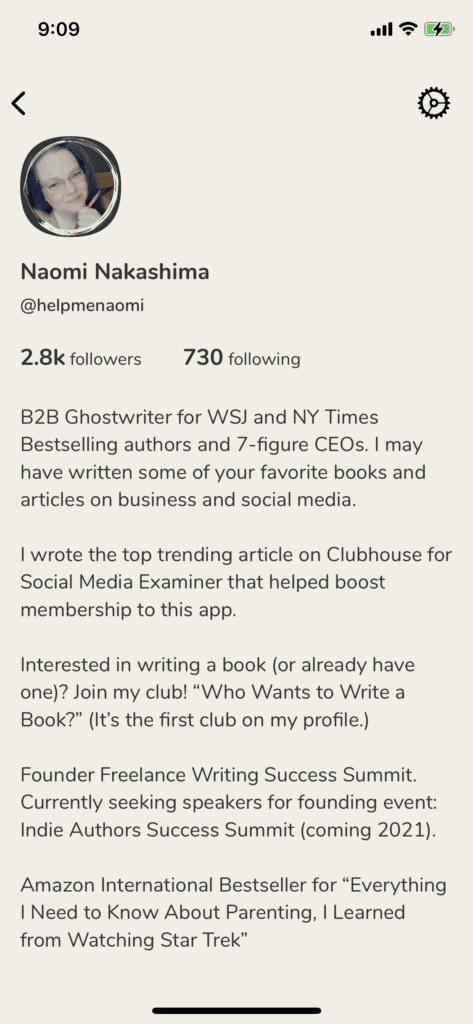
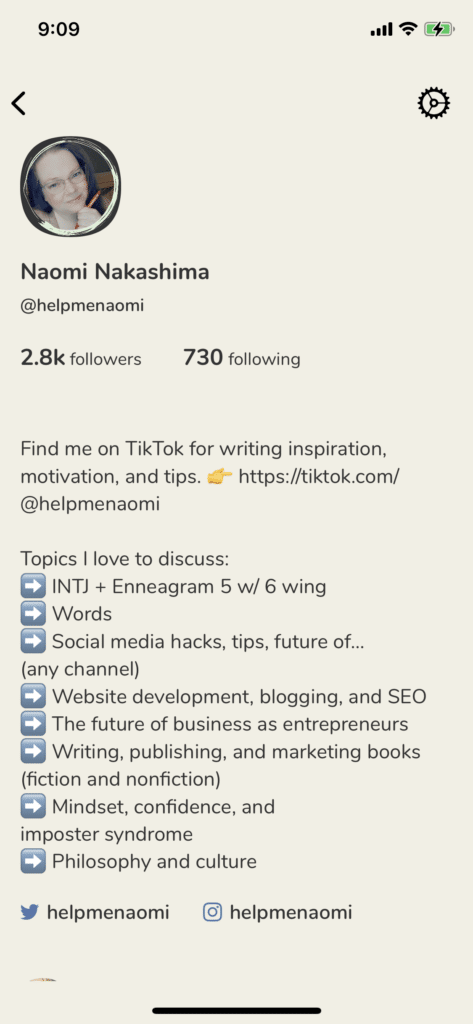
Now, I should note that my profile definitely isn't the best profile on Clubhouse. But it does work.
My top 3 lines are meant for impact: I'm not just a ghostwriter, but my clients include 7-figure CEOs and some of them have made it onto the Wall Street Journal and New York Times bestseller lists. This identifies my ideal clients (6 and 7-figure CEOs who want to write a book) as well as dangles that goal so many of them have (to reach a bestsellers list).
I then touch on a few things that help convey my expertise as a writer and as someone who could help my clients write their books.
And finally, near the bottom, just before my other social links and clubs, I gathered together a list of “Topics I love to discuss” and I used that to add in some keywords (along with some subjects that I just like).
By breaking up my profile into small paragraphs, they are easy to read and (more importantly) easy to scan. And by adding in the bulleted list at the bottom, my profile is even easier to scan.
This also helps me come up in searches when potential clients are searching Clubhouse for topics I just happen to be knowledgeable in.
3. Start Getting into Some Conversations
A lot of people hop onto Clubhouse and immediately want to open up their own Club or start their own room. But until people know what you have to offer, it's really much, much better to join in other people's rooms and jump into the conversation.
It's not hard to jump into a room: just scroll through your Hallway until you see a room title you're interested in and tap on the room. Once inside, you'll be “seated” in the audience, which is at the bottom of the screen:

Hang out here in the audience for a few minutes and really get a feel for the room:
- How fast is the room moving?
- Are people leaving the room quickly, or are they hanging out?
- Is it an open format where people from the audience can move up to the stage (where the microphones are) or are they restricting the conversation to just a few speakers?
- If they are restricting who can speak, then can you dissect who is speaking and how they are choosing their speakers?
- If they are bringing people up from the audience, are those people being removed right after speaking? Or are they invited to stay up on the stage to remain a part of the conversation as it continues?
The eventual goal here is to get up on a stage with some of your ideal clients within the niche or industry you want to write in and make the most of your time. Not because you want them to hire you, but because you want them to want to talk to you.
While you're listening to the room, start taking notes about what some of the speakers are saying that you might want to speak to later. Because of all the people coming in and out, most of these rooms move in a circular fashion, meaning that even when they move on in subject, someone can always bring back up a question if they wanted to give more insights or give another answer.
Once you have a feel for the room, go ahead and raise your hand by tapping on the small hand in the lower-right corner of your screen. Depending on the room and whoever is moderating, it can take a few minutes before you are brought up. While you wait, continue taking your notes so you don't forget what it was you wanted to say when you get up there.
Once you're up on stage, lead with value and contribute to the conversation without pitching.
One thing I've noticed is that the people who get up on stage and immediately pitch also tend to be the ones who are largely ignored. The moderators even thank them sometimes, but then no one else really responds at all. Then, the conversation moves on and the pitcher is largely forgotten.
You don't want to be forgotten here, you want the people on the stage — the moderators and speakers who started the room — as well as the other people who are in the audience learning from the speakers to start following you. Once you're in the conversation, try to keep it going back and forth.
You don't want to interrupt anyone and you don't want to ramble on and on, but you do want to try to incorporate some of the other speakers into what you're saying. This is where you can make reference to those notes you were taking while you were waiting to be brought up onto the stage:
- As Jane Doe was saying earlier…
- Someone mentioned that…
- I wanted to answer, Jane Doe when she asked, and I'd like your take on this…
Speak right to them, using their exact words if you can, and invite them to speak back and get a conversation going. After all that is the point of a conversation, right, to get a bit of back and forth going. If you're able to bring other people into a conversation with you, you'll end up sitting on stage longer and you'll increase the chances that one or more of the people in the room begin following you.
If you get moved back down to the audience, that's okay.
I don't particularly like those rooms in which they will bring you up from the audience and then after you speak they immediately move you back down to the audience. Those rooms feel much less friendly and open than other rooms in which you can sit on the stage for as long as you are contributing to the conversation.
Don't get me wrong, there are definitely some people who turn those open rooms into a problem by squatting on the stage and never contributing anything. Eventually, people stop inviting them up to the stage at all.
But actively contributing to the conversation has some real and immediate benefits:
- Gets you noticed by the people you want to be noticed by (potential clients, thought leaders, industry experts, all within your niche as well as the people looking to learn from those leaders)
- Builds up your authority and expertise as a freelance writer within that niche (even if you haven't chosen a specific niche or if you're a general writer, being seen as having some level of expertise within an industry is a good thing).
- Builds an association up in the minds of the audience members between you and the other experts on the stage. After all, one of the fastest ways to start being seen as an expert, is to be seen with the experts.
- Builds your following.
- Grants you more invitations to Clubhouse (this is crucial while the app is still in private beta).
Now, when you're following someone, you will be notified whenever they join or open a new room and sometimes when they are speaking in a room. So, you can probably see the spiral that happens here:
- You follow a few industry leaders
- They lead you to rooms with more industry leaders. You follow them.
- They lead you to rooms with more industry leaders. You follow them.
Within days (maybe even hours, depending on how much time you have to work on this strategy), your Hallway will be filled with rooms which are each filled with potential clients with whom you can connect and converse. You will also be building up a following of many of these people.
4. See Who is Following You
One of the benefits of building a following on Clubhouse is that when you open up a new room, the people following you will be notified about that room.
This is a great way to build up rooms and invite some of these speakers and potential clients to come up onto stage with you. Once again, you'll be building up that association between your name and these industry leaders. On top of that, as these speakers take to your stage, they will bring in more people (as their followers will get notified when they are on stage).
And the more often you bring people onto your stage inside Clubhouse, the more often they will come to your room when they see you open one up.
But that's not even the best thing about getting people who match your ideal clients to start following you. The best part about building up your following with potential clients is the fact that if they are in a room and you follow them in, they get notified that you've joined the room as a listener.
And this is one of my favorite features on Clubhouse: the people I want to notice me the most get notified whenever I enter a room in which they are speaking:

Now, here's another little tidbit about Clubhouse that makes this so important: on Clubhouse, it's not about who you know, it's about who knows you.
- If you've done a good job of building up your credibility within a niche in front of your potential clients and you've made it a habit of including them in your conversations and bringing them up onto the stage, then they often return the favor and invite you to speak up on their stage before you even have to raise your hand. And this association, this public display of trust and respect for you and your knowledge in that industry or niche starts building your credibility with others in that same space.
- Even if they don't bring you up onto stage, when they are up on the stage your position in the audience shifts out of the general audience and up into the section “Follow by the speakers”. This is the best place to sit in a room on Clubhouse. Not only does everyone sitting in the audience start checking out your profile, but so do the other speakers on the stage who aren't already connected with you. This area of the audience highlights the level of credibility and trust that you've already built with at least one of the speakers sitting up on the stage.
- The notifications that go out when someone is in a room can be easy to miss, especially if you have a lot of other notifications coming in at the time. Plus, the notifications can get overwhelming once you've started to really follow a lot of active people on Clubhouse. So, if you don't want to chase your notifications, you can also find a list of friends (people you are following who are also following you back) by tapping and holding on the Hallway and swiping it over to the right. There, you will see a list of all the clubs you belong to as well as your friends ranked by activity. If they are in a room, you can see some of the title of that room right there in the list. And if you tap on one of your friends, a small window will pop up that will allow you to jump directly into the room they are listening or speaking in (and don't forget, they will get a notification once you join):

This is actually my favorite way to find a room to join because it means I can actually target someone I want to notice me and I can join a room they're in. I do wish Clubhouse listed more options, like maybe a confirm button that let's me know the full title over the room and how many people are in there, but for now this is a great way to position yourself in front of your potential clients and industry leaders without pitching or squatting or anything else that can come off as being spammy or otherwise desperate.
Best of all, it's a way to stand out against all the people on Clubhouse who are using pitching and squatting to get noticed.
5. Watch the Rooms you Hang out In
My favorite rooms are those with somewhere between 50 and 600 people with 6-12 speakers. These rooms tend to move at a reasonable pace: slow enough to let everyone speak and deliver full answers but fast enough to keep people engaged. That's not to say that you won't find value in rooms that are either larger or smaller than these, but the dynamic is definitely different in rooms of different sizes:
- In smaller rooms, the conversation is more intimate and often even more valuable, but the larger speakers — the ones your potential clients likely want to learn from — don't often stay in these small rooms for very long. If they don't see the room grow to more than a couple hundred people relatively quickly (within a few minutes) they tend to leave to go open their own room.
- In larger rooms, especially rooms with a lot of speakers, it's easy to get lost unless you're one of the first people to get in there. I can't count how many times I've answered a question in a room only to later have that answer be attributed to one of the other speakers because there were too many people on stage and the person referencing my answer got confused or didn't see who was speaking at the time. Now, this isn't bad and I am not saying that I (or anyone else) needs credit for anything we've said on one of these Clubhouse stages – only that if your strategy on Clubhouse as a writer is to get noticed by others, then having your words be attributed to someone else works against that strategy.
6. Make Sure you Have your Systems in Place and Prepare your Instagram and your Twitter Accounts
Clubhouse doesn't have any internal messaging system at all attached to it: no DMs, no comments, no likes, no clickable links.
The only thing it does offer, besides you verbally telling people to go to your website, is the ability to connect your Clubhouse profile to Twitter and Instagram.
And let me tell you — everyone loves Instagram.
In fact, everyone loves Instagram so much, that it forced me to have to start posting to Instagram again after letting my account sit and die for more than 18 months. So even if you are more active on Twitter, get ready to revive your Instagram.
When someone likes what you've said on Clubhouse, they like to review your profile and then follow it up by heading over to your Instagram to connect further. In fact, every time I am on a stage, I receive at least 10 new followers on Instagram (my Instagram account has actually grown by more than 500 followers since joining Clubhouse, while my Twitter account has grown by about 100 people from Clubhouse).
And be ready to send out information. At least once or twice a week, someone from Clubhouse messages me through Instagram with something like “Hi! I heard you on Clubhouse and I would like more information about your services…”

When one of these messages comes in now, I ask them for an email address so I can send them an info packet. The info packet I send them is a short (4 pages) summary of my services and what I offer that includes a link to a form where they can schedule a consultation with me. When they fill out the form, they are automatically sent an invitation to a Zoom meeting with me as well as an unsigned Mutual Non-Disclosure Agreement they can fill out if and send back.
Once my email goes out, the whole thing is largely automated and has actually made it so that I haven't had to go out to find a client since joining Clubhouse.
Clubhouse is a Useful Social Media App for Writers
All in all, Clubhouse is a great social media app for building up your credibility and authority as a writer and as an expert within your chosen niche or industry for which you want to write. If you have chosen not to niche down, or if you are having a little trouble choosing a niche, then your growth might be a bit slower than others, but the opportunity is still there.
Now that Clubhouse is out of their private beta, it's even easier to build up an audience filled with ideal clients. You can even start opening your own rooms inside Clubhouse, which has also been very useful for things like AMA rooms, Q&A rooms, and other brand building. I hosted weekly rooms for authors who needed to know more about editing, formatting, and marketing their books; and although I am no longer actively hosting those rooms, other admins and managers within my group on Clubhouse continue hosting information rooms that help authors learn more about about writing and publishing.
And this doesn't just work for ghostwriters and editors like me, but other freelance writers can use this same tactic: Q&A rooms about content marketing, SEO, email marketing are all popular rooms that can build your brand as an expert as well as build an audience of people who may or already are interested in those services.
Did you enjoy this article? Here are some more posts on freelance writing you may like:

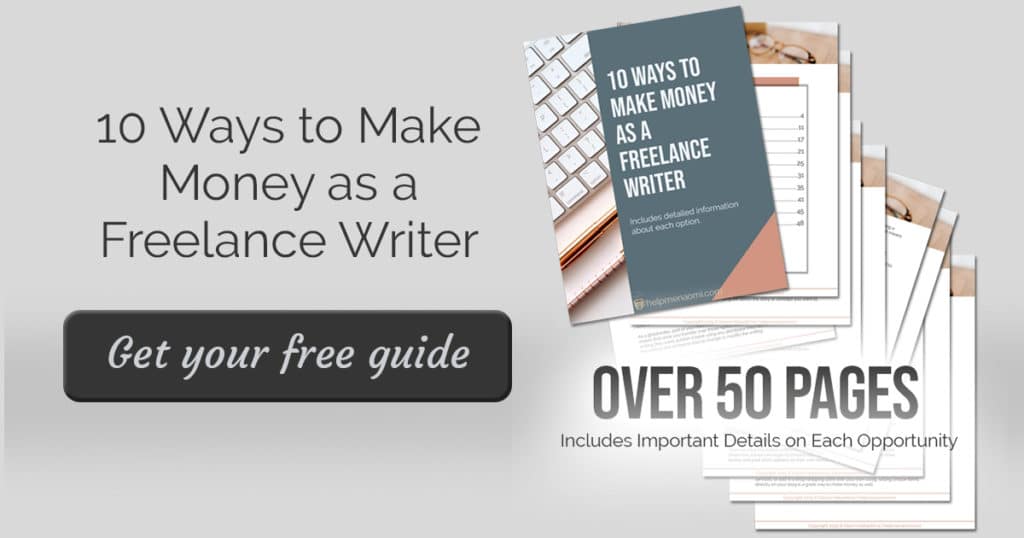

The only thing more difficult, is getting an invitation to ClubHouse!