It seems everywhere I turn, people are falling in love with Pinterest. But if there's one question I get asked all the time, it's “What to do When Someone Hijacks Your Pin?”
You see, as amazing as Pinterest is (and it is amazing) it still suffers from the same issues as other social media channels: there's no easy way to stop people from stealing your content. That coupled with the decreased understanding of what copyright actually is, and you're left with a breeding ground for stolen content.
So, all you can really do is react to the theft as quickly and efficiently as possible before it can hurt you.
Now, don't get me wrong. I am fully aware that marketing on social media entails — in fact demands — sharing things from other people. I get it. And yes, I understand that to be successful on social media, the aim is to create compelling posts that others will want to share. I get it. And there is a very fine line between sharing someone else's post and stealing their content.
Or is there?

Perhaps that fine line isn't as fine as we like to think it is.
For example, if I create a pin to invite people to download my free Nonfiction Book Outline Template, then every instance of that pin getting shared should lead people to my page where they can sign up for that template. Imagine my surprise, however, when I saw the same pin in my Pinterest Smartfeed and it led to someone else's website? And that website didn't even offer a book outline template for download, just a blog post!
This isn't the first time it's happened, either. I've had ManyChat Template pins hijacked and end up leading to someone else's ManyChat listings selling ManyChat Templates. Pins that advertise my affiliate partnerships all of a sudden leading to someone else's affiliate partnership — sometimes not even the same company!!
Why do people steal pins? Why not just create their own?
By stealing your pin, the hijacker also takes a bit of your reputation with it. Your branding, your engagement — these follow that pin even after it's been stolen. You see, Pinterest uses image readers to help classify and identify the pins as they get posted. Yes, even stolen pins. The problem is, those image readers can't tell that the image has been stolen — so it just classifies them as a new pin. And if you've built up a really good reputation on Pinterest? Well, that reputation gets added onto that pin by default…
And the thief gets to enjoy higher initial reach thanks to your hard work. And what's more? Now these are sales, views, and traffic no longer going to your content. That's revenue swiped right from your pocket.
But the worst part about a hijacked pin is that if the thief uses it to link to a spammy site? Pinterest will mark your brand down for it.
Because like I said — image readers. If one of Pinterest's users marks that pin as spam, Pinterest will tie it back to your branding. And you could find your overall reach decline because of it.
So, how do you prevent this?
You really can't prevent pin stealing — at least not yet. Hopefully, search engines will implement more protective measures to make it more difficult for people to steal images and other created work online. But you can help prevent the theft from harming your brand by reporting it to Pinterest as soon as you spot it.
What to do When Someone Hijacks your Pin
To report a pin, click on the pin in question and select the three dots. You'll see a choice between “Report Pin” and “Embed.” Obviously, we want to report a stolen pin:

Next, select your reason for reporting. In the case of a hijacked pin, you want to select “My Intellectual Property” because the image was created by you:

Now, this is where I want to stress — only do this if you created the pin in question, or if it is your photograph being used without permission. There are some cases in which someone else might be using the same pin (for example, if they are using the same creative assets provided by an affiliate program or parent company).
If you didn't create the pin, then it doesn't matter if they hijacked it from somewhere else — you can only report copyright infringement on something you created.
Next, choose whether or not this is a copyright infringement (most likely) or a trademark infringement.
- Copyright infringement is using a graphic, photograph, or other created work without your permission
- Trademark infringement is using your trademark, such as your business name or logo, without your permission.
Either way, you'll be brought to a form to fill out in which you will have to supply Pinterest with the information of your original work — including where on your site the pin can be found — as well as the stolen work, so be sure to save those URLs.
You'll also be asked whether or not you want to remove all instances of that pin and whether or not you want to add a strike to the pinner's account.
Think about these two options carefully before checking them:
- “Remove all” will “remove all copies of the image identified in your request.” This may also remove authentic repins created before the hijacking occurred. If you have a pin that has received high engagement and a lot of repins, it could also remove that.
- “Strike” requests Pinterest to add a “strike” against a pinner's account for saving the hijacked pin. How many strikes before you're out? No one knows for sure. All we know is that Pinterest is strict in enforcing its rules against repeat offenders. However, Pinterest does not care whether or not the person you are about to strike is the person who hijacked the pin or if that person simply repinned a great-looking pin without checking first. Therefore, you may be adding a strike against someone's account who isn't actually the thief you're after. Since tools like Tailwind can't create repins, it can sometimes be impossible to tell if that person stole your pin or simply scheduled it to repin through Tailwind. In most cases, I try to give the benefit of the doubt that the account I found a stolen pin on simply repinned without knowing better, and I prefer to reach out and ask them to replace the stolen pin with an authentic pin before reporting — and this has worked well for me so far. Only one time has the pinner ignored my request, at which point I went ahead with reporting.
How to Find Stolen Pins
Finding stolen pins on Pinterest is a long and time-consuming process, so I don't recommend spending a ton of time on this activity. Unless you suddenly see a huge drop in your traffic that can't be explained, or a stolen pin shows up in your smart feed, you probably only need to spend a few minutes once or twice a month on this. Here are a few things you can do to find images that have been stolen or hijacked:
- A lot of Facebook groups that are dedicated to Pinterest will share the names of pin-stealers. You could try checking some of those groups to see if they have a list of accounts you can look at. Then go to the accounts in question and browse through their pins to see if you see any of yours.
- You can try searching for your blog titles and see what pins come up. Then, hover over any pins that you created and make sure the URL that appears matches your website's URL. If you find any that don't go back to the correct site, then report those images to get them removed (especially if they appear in the search results above your correct pins).
- Take a closer look at any of your pins and check out the “related pins” that come up. Again, hover over your pins to make sure the URL that appears matches your website's URL.
None of these options is particularly fun to do — and chances are you're not going to find a lot of stolen pins this way. But they are the only steps we have available to us right now. Unfortunately, that's the case with most issues having to do with copyright infringement: you can't really do anything proactive to stop it, you can only react to it after it's happened.
Did you enjoy this article? Here are some other blog posts about Pinterest you might like:
- Pinterest Mistakes to avoid: 5 Things you Should Never, Ever Pin on Pinterest
- Why you need Tailwind in your Pinterest game
- Pinterest Marketing for Authors: 7 Tips for Using Pinterest in your Author Platform
- An Easy Way to Get More People to Share your Content on Pinterest
- How to Use Tailwind to Schedule Pinterest Posts for Free

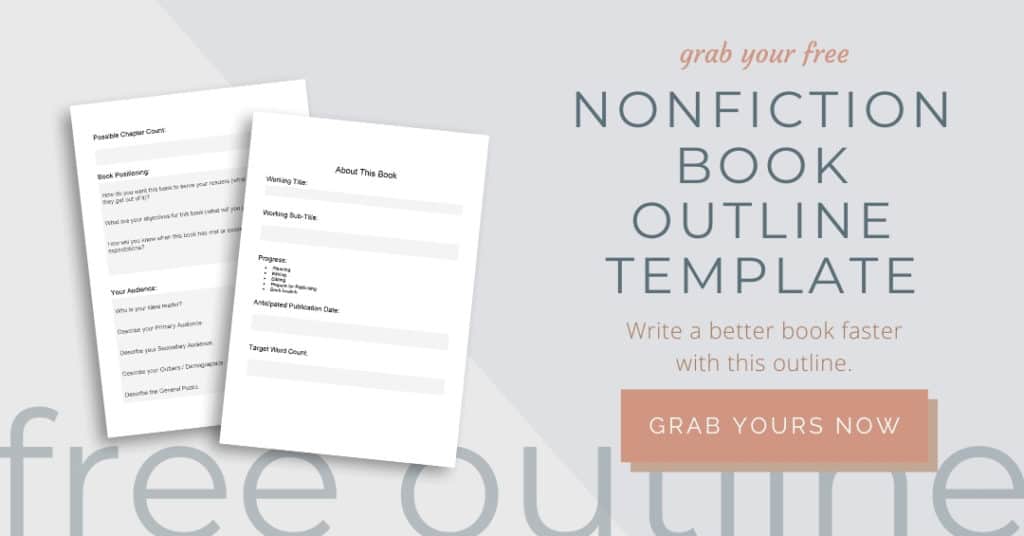



Pingback: Become a Pinterest VA in a Day | Help Me, Naomi